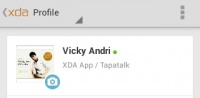ALWAYS HAPPY TO HELP YOU - Experts Page
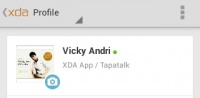
• WHY ?? MY PHONE RUNNING SLOW / LAGY ↓
App services running in the background at start-up :
Some apps install services that constantly run in the background. As you install more and more apps, more items may be constantly running. This can use up precious memory. Restart your Android, then check under Settings > Apps > Running to see a list. Uninstall the apps associated with the services you don’t need if possible. Some apps may not be removable because they are forced upon you by your wireless provider. If there are too many of those(looking at you Verizon)you may want to root your device so that you can remove the bloatware.
Not enough memory :
If you have loaded your Android with tons of apps and data, it can slow down the device significantly. Check how much memory you have available under setting's > Storage, then have a look at the available storage. The more you have available, the better. Consider removing apps that you don’t need or ones that take up a lot of space.
Junk in the cache :
There is a cache partition on most Android devices that stores items that are accessed the most. After a while, it can become clogged with junk, causing slow performance. You can usually wipe the cache by accessing the recovery screen at startup. Each device has it’s own method for accessing the screen. Rooted users sometimes claim that clearing the “Dalvik Cache” helps with speed. The steps for clearing the Dalvik Cache differ depending on the ROM and device you’re using. So you’ll have to “Google it” if you want to learn how.
Your device is too old :
for the version of Android you’re running device makers want to do their best in providing the latest version of the Android OS to their users. On a few occasions, over-the-air updates have been provided to devices that shouldn’t have. For example, running Android 2.3 on a Droid 1 may be too much for the hardware to handle.Some people may root the device and try to push a newer OS on their device as well, resulting in sluggish performance. You’ll need to turn off some of the bells and whistles, such as animations or sounds so thehardware doesn’t have to work as hard. Downgrading your version of Android mayalso help increase speed.Well, that covers some of thereasons your Android is running so slow. Do you have any advice to speed up your Android?
- Please share them in the comments section.
Copyright © 2014 vickyandri